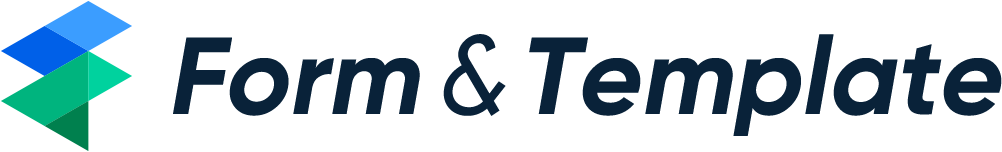Asset List Template 31
Download Asset List Template 31 for free. Explore a variety of conveniently accessible and editable templates that are carefully designed to simplify and enhance the efficiency of your projects.

Tips For Using Asset List Templates
- 1. Be Specific and Detailed When using an asset list template, make sure to accurately describe each asset, including model numbers and conditions, which aids in precise record-keeping and valuation.
- 2. Categorize Your Assets Organize assets into clear categories (e.g., property, equipment, inventory). This helps in understanding asset distribution and simplifies asset management and auditing processes.
- 3. Keep it Updated Regularly update your asset list to reflect new acquisitions or disposals. An up-to-date list ensures accurate tracking and is essential for financial and insurance purposes.