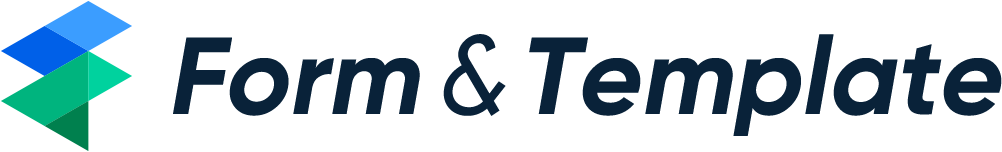Cornell Notes Template
Download Cornell Notes Template for free. Explore a variety of conveniently accessible and editable templates that are carefully designed to simplify and enhance the efficiency of your projects.

Tips For Using Cornell Notes Templates
- 1. Understand the Cornell Notes Structure Familiarize yourself with the layout: main notes on the right, cues/key points on the left, and a summary at the bottom. Utilize each section effectively for organized study material.
- 2. Be Concise and Clear When taking notes, use bullet points or short phrases instead of full sentences. Aim for clarity and brevity to make reviewing easier and more efficient.
- 3. Review and Reflect Regularly After classes, go back to your notes to summarize and write questions in the cues section. This encourages active learning and reinforces memory retention.