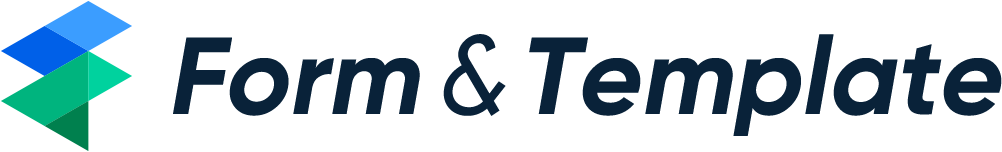Professional Cover Page Template
Download Professional Cover Page Template for free. Explore a variety of conveniently accessible and editable templates that are carefully designed to simplify and enhance the efficiency of your projects.

Tips For Using Cover Page Templates
- 1. Clear and Concise Title: Keep your title bold and centered. It should instantly give an idea of the content topic, ensuring it's succinct yet descriptive. Avoid ambiguity.
- 2. Relevant Graphics: If applicable, include a graphic element such as a logo or relevant image. Ensure it complements the title and adds to the cover page’s professional appearance.
- 3. Essential Information: Always include the necessary details such as document title, subtitle if needed, author's name, date, and version number to keep the document organized and searchable.