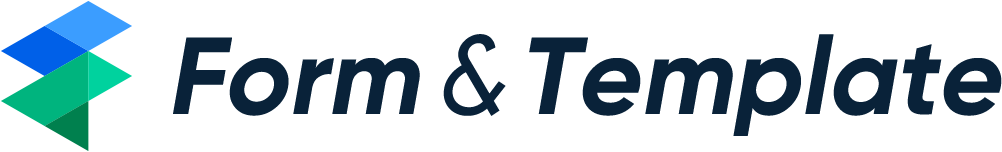Professional Email Template 19
Download Professional Email Template 19 for free. Explore a variety of conveniently accessible and editable templates that are carefully designed to simplify and enhance the efficiency of your projects.

Tips For Using Professional Email Templates
- 1. Clear and Concise Subject Line: Begin with a subject that accurately reflects the content of your email. A well-crafted subject line helps ensure your message is read promptly.
- 2. Professional Greeting and Tone: Address recipients by their appropriate title and last name. Maintain a formal tone throughout to convey respect and professionalism.
- 3. Purposeful and Structured Content: Clearly state the email’s purpose in the opening paragraph. Use short paragraphs and bullet points to make the information easily digestible.