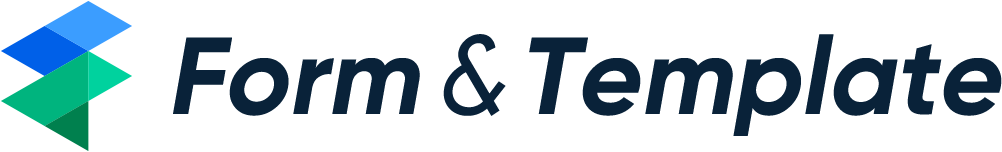Reminder Email Template 34
Download Reminder Email Template 34 for free. Explore a variety of conveniently accessible and editable templates that are carefully designed to simplify and enhance the efficiency of your projects.

Tips For Using Reminder Email Templates
- 1. Clarity and Precision: Start with a clear subject line that conveys the purpose, such as “Reminder: Appointment on [Date]” or “Action Required by [Date].” Keep the message concise to ensure the recipient understands the reminder.
- 2. Politeness and Tone: Use polite language and a professional tone. Phrases like “kindly” or “please be reminded” soften the request and increase the likelihood of a positive response. Remember to thank the recipient for their attention.
- 3. Specific Details: Include all necessary information, such as dates, times, locations, and any required actions. This ensures that the recipient has all the details needed to act on the reminder without confusion.