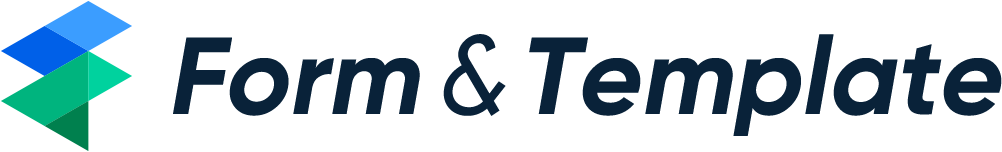Waterfall Chart Template 31
Download Waterfall Chart Template 31 for free. Explore a variety of conveniently accessible and editable templates that are carefully designed to simplify and enhance the efficiency of your projects.

Tips For Using Waterfall Chart Templates
- 1. Define Your Data Points Clearly Ensure each item on your waterfall chart represents a distinct data point. Use concise labels that aid in quick comprehension.
- 2. Choose Meaningful Colors Utilize color coding thoughtfully to differentiate between types of data, such as increases or decreases, for visual clarity and impact.
- 3. Create a Logical Flow Arrange the sequence of data to reflect a natural progression. This structuring helps in telling a coherent story about the displayed metrics.